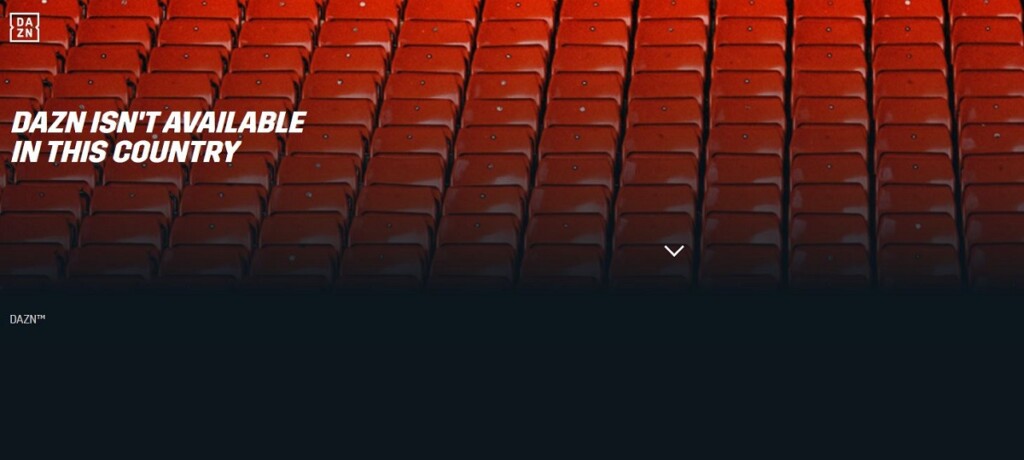5 Best VPNs for DAZN in 2024
While DAZN is available worldwide, its regional library can greatly vary due to licensing agreements and broadcasting rights. For example, the German version of DAZN offers in-depth football coverage, while the US version shows MMA matches not available anywhere else. In other words, DAZN implements regional geo-blocks, and these change all the time due to expiring rights.
However, you can easily solve these issues by using the best VPN for DAZN. A VPN will let you sign up from any country and access any DAZN regional library. You’ll also be able to unblock regional content from anywhere while traveling. Furthermore, a VPN is a great option for bypassing ISP-induced throttling, which is heavily present in the United States.
In this article, we’ll cover the 5 best VPNs for DAZN in 2024. We also explain how you can easily watch the streaming service with a VPN, why you need to use a VPN, and the criteria for choosing the best option for your needs. We’ll also provide handy troubleshooting steps and answer some FAQs.
Best DAZN VPNs – Our Shortlist
- NordVPN – Our #1-Rated Best VPN for DAZN in 2024
- Surfshark – DAZN VPN to Unblock Regional Content
- ExpressVPN – High-End VPN for Bypassing Any Geo-Block
- CyberGhost VPN – Streaming-Optimized VPN for Watching Sports
- Private Internet Access – Advanced VPN with In-Depth Customization
How to Watch DAZN with a VPN
To watch DAZN with a VPN, you first need to pick a VPN that can bypass DAZN’s regional geo-blocks. After that, download and install your VPN and connect to a suitable server – like so:
- Sign up for a VPN that works with DAZN (we recommend NordVPN).
- Download and install the VPN on your device.
- Launch the VPN app and log in using your credentials.
- Connect to a server in the country with your desired content.
- That’s it! Now, you can stream your favorite sports from anywhere in the world.
Since DAZN offers different types of content in different countries, you need to pick a VPN location that gives you access to more varied content. DAZN’s German, Austrian, and US content libraries are the best in that sense, so we recommend connecting to servers in those countries.
The Best VPNs for DAZN in 2024
Finding the best option requires you to base your search on specific criteria, as we did in our guide to the best VPN for streaming. First of all, any VPN you choose should be able to unblock DAZN and other popular streaming platforms. Look for an extensive global server network with multiple servers in countries where DAZN is available, like the UK, Germany, and the US.
In addition, the provider needs to deliver consistent performance to avoid buffering issues. Your chosen VPN should also protect your data with robust security and privacy features like a no-logs policy, strong encryption, an automatic kill switch, and powerful VPN protocols. A suitable service will also have obfuscation to avoid detection and blacklisting.
Plus, pick a VPN that supports various devices, such as computers, phones, tablets, routers, and more. It should also ideally allow multiple simultaneous device connections. Finally, the VPN should offer a fair price, plenty of value, and a solid money-back guarantee with responsive, 24/7 customer support.
Based on the criteria explained above, these are the top 5 DAZN VPNs in 2024:
1. NordVPN – Our #1-Rated Best VPN for DAZN in 2024
NordVPN is the best VPN for DAZN in 2024, giving you access to practically any DAZN library in addition to dozens of other popular and niche streaming services. It does that through its large network of 6,300+ servers in 111 countries. This includes 440+ in the UK, 1,970+ servers in the US, and over 240 servers in Germany.
This is one of the fastest VPNs right now. You can expect ultra-fast and smooth performance when using both nearby and remote servers. In terms of security, it offers its own protocol called NordLynx, in addition to OpenVPN, paired with military-grade encryption (AES-256, ChaCha20). You’ll also find a no-logs policy (audited many times), obfuscated servers, a kill switch, and more.
NordVPN supports Windows/macOS/Linux computers, Android and iOS phones, and dedicated streaming devices, and you can also set it up on a router to protect your entire household. You’ll also be happy to hear that NordVPN supports up to 10 simultaneous connections.
You can subscribe for as low as $3.39/month (2-year plan), which is backed by a trustworthy 30-day money-back policy. Let’s not forget to mention that 24/7 live chat support is there, as well as many installation guides, email support, and more.
PROS
- Unblocks any DAZN library.
- Extra-fast and smooth performance.
- Works on practically any device.
- Long-standing and trustworthy brand.
- 24/7 live chat support.
- 30-day refund period.
CONS
- Not all servers are obfuscated.
2. Surfshark – DAZN VPN to Unblock Regional Content
Surfshark is an excellent DAZN VPN that, besides handily unblocking DAZN, can access other popular platforms like Netflix, Hulu, Disney+, etc. It offers 3,200+ servers in 100 countries, including 200+ servers in 4 UK cities, over 600 servers in 25 US cities, and multiple locations in Germany.
In terms of speed, Surfshark is very fast and delivers reliable performance. It lets you choose between Wireguard, OpenVPN, and IKEv2/IPsec protocols. In addition, it protects your data with an automatic kill switch, leak protection, military-grade encryption, and a strict no-logs policy. You can also use obfuscation if you need more power to bypass geo-blocks.
Supporting all popular operating systems and devices, like laptops, phones, tablets, streaming devices, and routers, Surfshark allows unlimited simultaneous connections on a single subscription. So, you can protect all your Web-connected devices and even stream DAZN on the go.
Surfshark is priced at $2.29/month if you choose its 2-year subscription plan. You can also count on its 30-day money-back policy, which allows you to test-drive it without any risk. Plus, it has 24/7 customer support to help solve your problems if you ever face any.
PROS
- Can reliably unblock DAZN.
- Servers in the UK, US, and Germany.
- Unlimited simultaneous connections.
- Streaming-friendly performance.
- 24/7 live chat support.
- 30-day money-back policy.
CONS
- Slow to connect at times.
3. ExpressVPN – High-End VPN for Bypassing Any Geo-Block
ExpressVPN is an impressive streaming-friendly VPN that gives you easy access to DAZN and countless other streaming platforms. It has a network of thousands of servers in 105 countries, including 5 server locations in the UK and 20+ server locations in the US. You can use its multiple locations in Germany if you follow soccer on DAZN.
Being one of the fastest VPNs, ExpressVPN delivers reliable and smooth performance. It also has an exclusive VPN protocol called Lightway for increased speeds and stability. Your online security will be safeguarded with military-grade encryption and a kill switch. Plus, ExpressVPN adheres to a strict no-logs policy and offers obfuscation to bypass geo-restrictions consistently.
This VPN supports all popular platforms, like Windows, Android, macOS, and iOS, so you can stream on any device, including computers, tablets, phones, and more. You can also set it up on a router if you plan to watch DAZN on a TV or gaming console. In addition, it allows you to connect up to 8 devices simultaneously.
The lowest you can pay is $6.67/month (annual plan), and you can test ExpressVPN risk-free with its solid 30-day money-back guarantee. It also has very responsive and knowledgeable customer support staff who are available to help you 24/7.
PROS
- Easily unblocks DAZN.
- Servers in 105 countries.
- Very fast streaming speeds.
- 24/7 live chat support.
- 30-day money-back guarantee.
4. CyberGhost VPN – Streaming-Optimized VPN for Watching Sports
CyberGhost is a user-friendly VPN provider that can bypass geo-restrictions to unblock DAZN and other popular streaming platforms seamlessly from anywhere. It comes with thousands of servers in 100+ countries, including 1,000+ servers in 3 UK locations (London, Berkshire, and Manchester). You’ll find 2,000+ servers in the US, as well as 1,400+ servers in Germany.
This VPN offers specialty streaming servers and has medium-fast speeds overall. Aside from that, you can choose between Wireguard, IKEv2/IPsec, and OpenVPN. There’s also military-grade encryption, a kill switch, leak protection, and a no-logs policy. However, it does not employ obfuscation, so we can’t recommend it in countries with heavy Internet censorship.
It also offers native software for a wide range of devices. You can use CyberGhost on Windows, macOS, Linux, Android, iOS, streaming devices, and even routers. With CyberGhost, you get 7 simultaneous connections, which seems generous enough.
CyberGhost is priced at $2.19/month (2-year plan) and has a generous 45-day money-back policy, which gives you plenty of time to test-drive its features. Furthermore, the provider offers 24/7 customer support in addition to a few more customer support channels.
PROS
- Works well for DAZN.
- Streaming-optimized servers.
- Works on any device/platform.
- 24/7 live chat support.
- 45-day money-back guarantee.
CONS
- No obfuscation available.
- Not the fastest option available.
5. Private Internet Access – Advanced VPN with In-Depth Customization
Private Internet Access (PIA) is an advanced VPN provider that gives you instantaneous access to DAZN and other popular streaming services. It offers thousands of servers in 90+ countries, including plenty of UK servers in London, Southampton, and Manchester, as well as servers in all 50 US states. Aside from that, you get a nice group of servers in Germany as well.
With PIA, you get medium-fast performance, but you can do plenty to optimize its performance. It adheres to a strict no-logs policy, and you can choose between OpenVPN and WireGuard, adjust your encryption levels, and enable obfuscation when needed. PIA also protects your data with military-grade encryption, an automatic kill switch, leak protection, and more.
PIA offers modern-looking applications for Windows, macOS, Linux, Android, iOS, dedicated streaming devices, and routers. One of the biggest benefits of PIA is you can connect an unlimited number of devices on a single subscription.
To become a user, you can pay as little as $2.19/month (2-year plan). Lastly, you can test the VPN thanks to its trustworthy money-back guarantee, and it has 24/7 customer support in case you run into any problems. Of course, installation guides, FAQs, and more will be waiting.
PROS
- Unblocks different DAZN libraries.
- Extra-wide server network.
- Customizable encryption and protocols.
- 24/7 live chat support.
- 30-day refund guarantee.
CONS
- Slower than its competitors.
- Best for more advanced users.
Best VPN for DAZN – Compared
Why Do You Need a VPN for DAZN?
You need a VPN for DAZN to unblock the service and stream it from anywhere. If the streamer doesn’t offer services in your region, you’ll see the error message: “DAZN ISN’T AVAILABLE IN THIS COUNTRY.”
Here is a list of all the reasons you should use a DAZN VPN:
- Access DAZN from Any Country – A VPN helps you access streaming platforms that restrict their content based on your location. So, you can access platforms not available in your country.
- Unlock DAZN Regional Libraries – A VPN allows you to unlock the streamer’s content libraries from regions other than yours. That means you’ll get more content without paying extra.
- Watch DAZN Content While Traveling – A VPN allows you to watch your favorite sports while traveling in regions where they are restricted or completely unavailable.
- Avoid Local Content Censorship – Some countries censor or ban more violent sports like MMA. With a VPN, you can watch any sports, even if they are restricted in your region due to local regulations or censorship.
- Connect Safely on Public Wi-Fi – Using unsecured public networks or even password-protected hotel Wi-Fi can put your sensitive data at risk of getting hacked. A VPN allows you to connect to such networks safely.
- Eliminate Bandwidth Throttling – If you notice that your speeds are consistently slow, your ISP might be deliberately throttling your connection. Using a VPN can help avoid this by hiding your data usage.
- Hide Your Browsing History – It’s important to encrypt your data to protect it from prying eyes. A VPN will hide your online activity even from your own ISP, the government, and hackers.
- Mask Your IP Address – When you use DAZN with VPN protection to mask your IP address by assigning you a new one, you’ll make your actual location almost untraceable.
- Block Ads and Trackers While Streaming DAZN – A premium VPN will have an ad, malware, and tracker blocker, so you are not bombarded with harmful or annoying ads while streaming sports.
How to Choose the Best VPN for DAZN?
To choose the best VPN for DAZN, the most essential thing you need to look for in a VPN is its ability to unblock the streaming service from anywhere. Here are all the important points to keep in mind while making your VPN selection:
- Ability to Unblock DAZN – The first thing to look for is the capability of reliably bypassing geo-restrictions to unblock DAZN and other similar streaming platforms from anywhere.
- Server Network Size – The VPN should have an extensive server network spread across multiple locations in different countries where the streamer is available like the UK and the US.
- Performance and Speed – A good VPN will never slow down your baseline speed by too much, even on long-distance connections. Plus, it should always deliver consistent performance.
- Obfuscated Servers – Obfuscation hides the fact that you are using a VPN and is especially helpful when a streaming platform has firewalls to block VPN usage.
- Privacy and Security – Look for a VPN with robust security and privacy features, such as military-grade AES 256-bit encryption, strong VPN protocols (like OpenVPN and WireGuard), and a strict no-logs policy. All are essential for safeguarding your data.
- Simultaneous Device Connections – Make sure the VPN you choose allows multiple simultaneous connections on a single subscription.
- Pricing and Value – A capable VPN doesn’t have to cost a lot, especially if you invest in a long-term subscription. Make sure that you get sufficient value for your money.
- Money-Back Guarantee – A solid money-back guarantee not only allows you to test the VPN without any risk, but it also shows the provider’s confidence in their product.
- Customer Support – 24/7 customer support is a must for troubleshooting and guiding if you ever encounter any problems.
What Can You Watch on DAZN?
DAZN offers a diverse sports lineup, managing to acquire broadcast licenses to the world’s most popular sports leagues. That said, DAZN is known for its soccer coverage and it’s among the most popular destinations for MMA-related events.
Aside from soccer, football, basketball, baseball, rugby, and motorsports, for which this platform offers live stats and instant replays, DAZN is also home to snooker, darts, fishing, bowling, and more – catering to niche enthusiasts as well.
Here are some recommendations on what to watch on DAZN:
DAZN Not Working with a VPN – How to Fix?
If DAZN doesn’t work with your VPN, you can try using a different server, switch to another protocol, update your VPN, or use obfuscation. Here’s everything you can try:
- Test Your Baseline Connection – Your first step should be to test your baseline Web connection with your VPN disabled. This will help you establish if the problem is caused by your VPN or your Web connection, for which you need to turn to your Internet provider.
- Restart Your Streaming Devices – Restart your device, which will also restart your VPN app. That said, we highly recommend you restart your Web connection as well by keeping your router unplugged for around 30 seconds.
- Delete Residual Cache and Cookies – If you stream DAZN using a Web browser, there could be cache and cookies that still reveal your location. Delete those before using your VPN.
- Keep Your VPN App Updated – It’s not uncommon for VPNs to issue updates every couple of weeks, which fixes issues and improves performance. So, keep your VPN updated.
- Use a Different VPN Server – Maybe the server you’re trying to use is having technical issues at the moment. What you can do is pick another location or another country altogether.
- Use an Obfuscated Server – Obfuscation is very useful when bypassing stricter geo-blocks, like those employed by DAZN. Enable obfuscation in your VPN’s settings.
- Use a Different VPN Protocol – Cycle between OpenVPN and WireGuard when bypassing geo-blocks, which can be done by visiting your VPN apps’ settings.
- Disable Your Device’s Firewall – Windows PCs usually have strict firewalls that block VPN connections. So, if you’re on Windows, disabling the firewall might help.
- Disable Your Device’s GPS – If you use a mobile device to stream DAZN, you can disable its GPS so that the streaming service sees your location through your VPN.
- Turn to Your VPN for Help – You can always turn to your VPN for help. Visit your VPN’s website and see if there’s live chat available, which is always the quickest way to get help.
Final Thoughts
Although DAZN is one of the most popular OTT sports platforms, it is not available everywhere. It also restricts its content libraries based on your location, meaning that your favorite shows might not be available to watch while traveling. On top of that, Internet provides often throttle those who stream a lot. However, a VPN can easily solve all these issues.
We recommend NordVPN as the best VPN for DAZN because it has unmatched reliability in bypassing geo-restrictions to unblock the sports streamer and other popular platforms. It also has robust security features and the fastest speeds, so you can watch DAZN with VPN protection without buffering or connectivity issues.
That concludes our guide on selecting the best VPN for DAZN. If you have any inquiries or comments, feel free to share them in the comment section below. Thank you for reading!